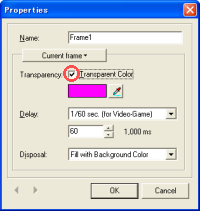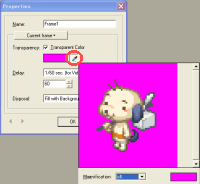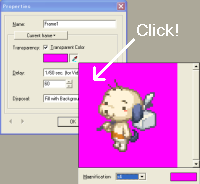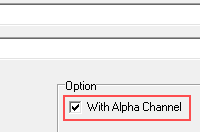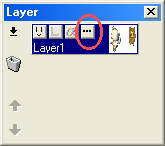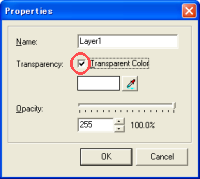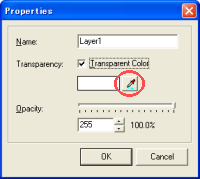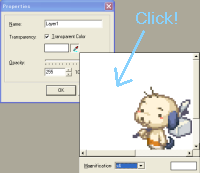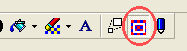You have to specify a transparent color of each frame to create an image with transparent background.
You have to specify a transparent color of current layer to make a selection transparent.
GraphicsGale does not have the eraser tool. All you have to do is painting a canvas with a background color. GraphicsGale treats one of colors as transparent area. Layers and frames can have their transparent color. If a transparent color of a layer is set, the area filled with that color is transparent and its under layers are visible. 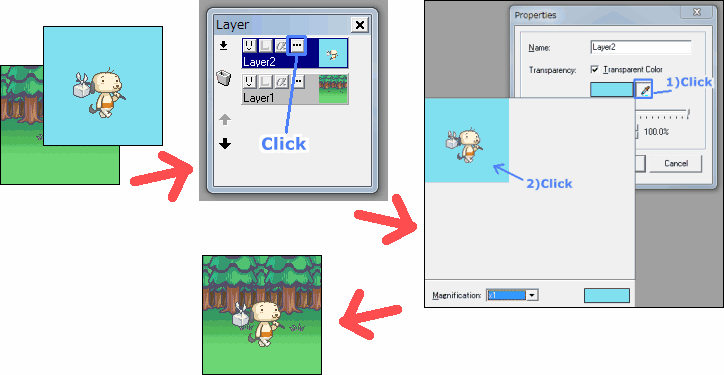 A transparent color of a frame is applied as a transparent color of an image file which supports transparency such as a GIF.
If an image has an alpha-channel, a transparent color of a layer is invalidated. If you don't need an alpha-channel, invalidate an alpha-channel with any one of the following ways.
Yes. You can use the GraphicsGale for any purpose, even commercially. Besides, it's not necessary to pay a royalty. |
|||||||||||||||||||||||||||||||||||||||||||||||||||||||||||||||||